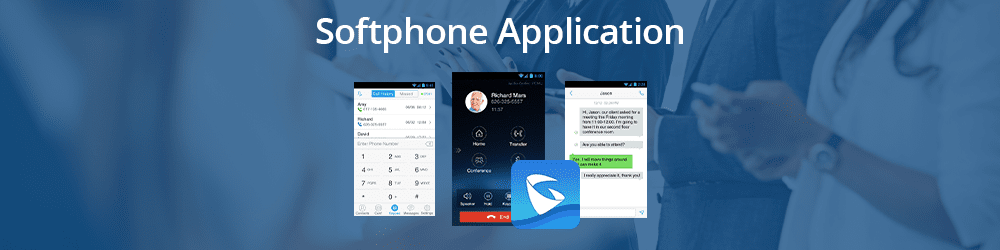How to
Οδηγίες για την ενεργοποίηση εκτροπής κλήσεως
Supervoice Call Forward Service Instructions
To use Supervoice Call Forward Service, please follow below step-by-step instructions.
INSTRUCTIONS FOR CONNECTING GS WAVE WITH SUPERVOICE
INSTRUCTIONS FOR CONNECTING 3CX WITH SUPERVOICE
2. You must send us by email at [email protected] your 3CX FQDN FQDN that is created during the installation of 3CX and you can see it on the 3CX Dashboard, in order to be added as an accepted FQDN in our systems.
3. C...
ΟΔΗΓΙΕΣ ΓΙΑ ΣΥΝΔΕΣΗ ΤΟΥ 3CX ΜΕ SUPERVOICE
2. Θα πρέπει να μας αποστείλετε ένα email στο [email protected] το 3CX ...
1. Access to the Supervoice service and registration of the Supervoice Trunk is provided using TLS protocol.
2. Create a new SIP Trunk in your PBX using the following peer details replacing the fromuser and username field with your id and the password that was sent from you via SMS:
contex...
ΟΔΗΓΙΕΣ ΓΙΑ ΣΥΝΔΕΣΗ ΤΟΥ ASTERISK BASED PBX ΜΕ SUPERVOICE
1. Η πρόσβαση στην υπηρεσία Supervoice και η εγγραφή στο Supervoice Trunk παρέχεται χρησιμοποιώντας TLS.
2. Δημιουργείστε ένα νέο SIP Trunk στο PBX σας χρησιμοποιώντας τα παρακάτω peer details, αντικαθιστώντας τα πεδία fromuser και username με το id σας, καθώς και το password με το password π...
ΟΔΗΓΙΕΣ ΓΙΑ ΣΥΝΔΕΣΗ ΤΟΥ GSWAVE ΜΕ SUPERVOICE
ΟΔΗΓΙΕΣ ΓΙΑ ΣΥΝΔΕΣΗ ΤΟΥ GRANDSTREAM UCM ΜΕ SUPERVOICE
Για να συνδέσετε το Supervoice Trunk σας χρησιμοποιώντας το πρωτόκολλο ασφαλείας TLS (Transport Layer Security) πρέπει να ακολουθήσετε τα παρακάτω βήματα:
1. Αρχικά, μεταβείτε από το UCM Web - Interface στις ρυθμίσεις PBX Settings -> SIP Settings -> TCP/TLS και ενεργοποιήστε το πεδίο “TLS...
How to connect Grandstream UCM with Supervoice
Categories
- Asterisk Based
(2)
- Grandstream UCM 6XXX
(2)
- GS WAVE
(2)
- 3CX
(2)
- Call Forward
(2)